Return Instructions for All Test Types (Alpha Tracks, Short-Term, and Water Tests) Effective August 29, 2025
Return Instructions for All Test Types (Alpha Tracks, Short-Term, and Water Tests) Effective August 29, 2025
As of August 29, 2025 U.S. customs changes now require additional steps when returning small parcels under $800. We’ve created this guide to hopefully make the process easier using our provided envelope.
Please read all sections carefully, some instructions apply only to specific test types.
If done properly, there are no customs duties to pay.
Section 1 is specifically designed ONLY for Long Term Tests. Other tests, refer to section 2.
1. Long Term Test (Alpha Tracks):
Option A : Using Canada Post
You must follow the dedicated Zonos step-by-step guide and watch the short video in section 4. For Canada Post returns, we strongly recommend Small Packet USA so you can track your package with confidence. It also includes $100 of free insurance, offering added peace of mind.
Option B (Long Term - Alpha Tracks Only) : Other courier (FedEx, UPS, etc.)
If you do not use Canada Post, you must provide the courier the same customs instructions as seen in Section 3 that is used for Short-Term and Water Tests. However, the delivery requirement is different. Your device must arrive at the lab within 30 days of the test end date and before the expiry date.
2. Short-Term & Water Tests:
DO NOT return using Canada Post to avoid possible late delivery.
The test must arrive at the lab within 7 days calendar days, Monday–Friday delivery only.
3. Shipping for Short Term & Water Tests (UPS, FedEx, Purolator, etc.)
The courier’s customs declaration must include the following exact information:
HS Code: 90301.10 or 903010
Contents: Radon Test Kit – Return for Analysis
Country of Origin: Made in the USA
Value: provide the courier the value
2 Saber Way
Ward Hill (Haverhill), MA, 01835-8000 USA
1-888-480-8812
4. ZONOS INSTRUCTIONS FOR RETURNING LONG TERM TEST KIT (ALPHA TRACK) USING CANADA POST:
If any of these items are missing or incorrect, U.S. Customs may charge fees or prevent delivery to the lab.
Step 1. Download the Zonos Prepay App (or use desktop version)
- For iPhone users: Open the App Store and search for Zonos Prepay.
- For Android users: Open Google Play and search for Zonos Prepay.
- Desktop users: https://dashboard.zonosprepay.com/
Step-by-Step Guide for Canada Post - 🎥 [Watch Video]
Note: The video and screenshots shown are examples using the Zonos Prepay app on an iPhone. The steps are similar on Android and desktop.
Step 2. Create Your Free Account
- Open the app and sign up using your name and email address by clicking on ACCOUNT in the bottom right corner.
Step 3. Start a New Shipment (or return)
Note: The video and screenshots shown are examples using the Zonos Prepay app on an iPhone. The steps are similar on Android and desktop.
- At the bottom, tap Ship.
- Select Is a Standard Package (or return), then tap Continue.
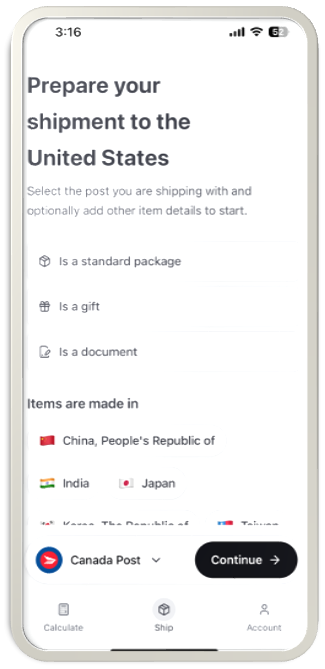
Step 4. Add the Item Details.
- On the next page, tap Add Items Manually.
- Under Item Description, type:
RADON TEST KIT, RETURN FOR ANALYSIS - Harmonized Sales Code: 903010
- Under Country of Origin, select United States.
- Under Value, enter the amount. This example is for the return of 1 unit.
- Tap Add Item at the bottom.

Step 5. Review and Complete
- You’ll see an overview showing $0.00 owing.
- If duties are indicated as payable, this suggests the process was not completed correctly and the steps should be reviewed, as the country of origin is the United States.
- Tap Complete.
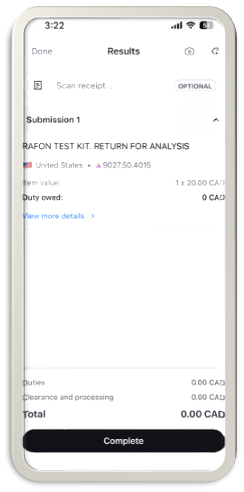
Step 6. Get Your Declaration ID & QR Code
- The app will generate a 13-character Declaration ID and a QR code.
- Canada Post will need the Declaration ID or the QR code to process your package.
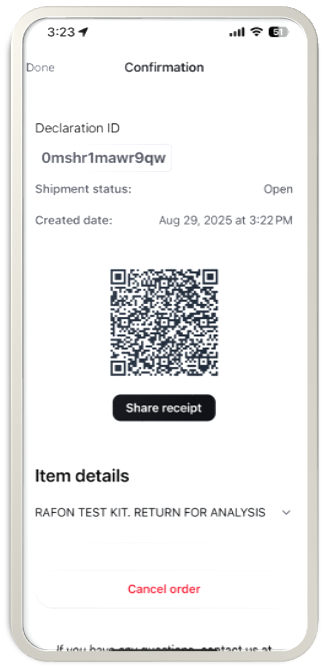
Saving the QR Code:
- iPhone: Tap Share → Save to Photos.
- Android: Tap Share → Save Image (or “Download” on some devices).
Tip: If those options don’t appear, simply take a screenshot of the QR code and Declaration ID (sequence of letters and numbers).
You can show the QR code on your phone and the Declaration ID to the Canada Post clerk when you ship your kit.
